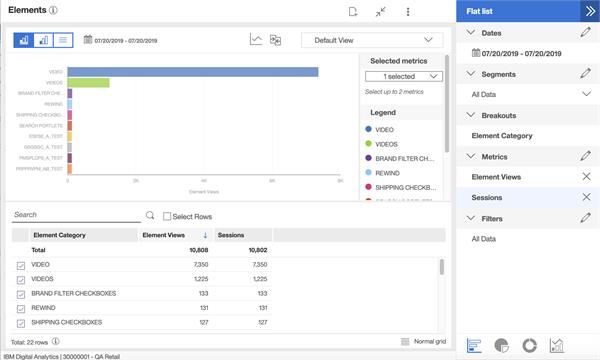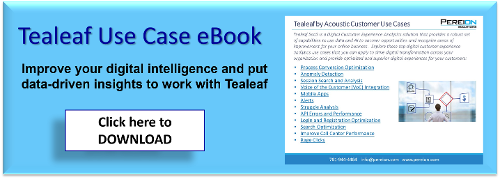Several new features and enhancements, including name changes, have been introduced to the Acoustic Analytics, formerly part of IBM Watson Marketing, portfolio. Let's take a closer look at what has been released over the past few months with Acoustic Analytics which includes the former Tealeaf, Journey and Digital Analytics.
Acoustic Analytics updates the UI and adds Journey Stages
Acoustic Analytics, formerly known as Watson Customer Experience Analytics, is comprised of of 3 components - Acoustic Experience Analytics (Tealeaf), Acoustic Journey Analytics and Acoustic Digital Analytics. In addition to the rebranding, here is what is new with the Acoustic Journey Analytic and Acoustic Digital Analytic components of Acoustic Analytics:
Acoustic Journey Analytics updates include:
- Journey stages have replaced Mindsets. Unlike the Mindsets report, which only shows a snapshot of customers in each stage, the Journey stages report also shows you the customers that are transitioning from stage to stage. Users can also configure stages and set target goals at each stage. Journey stages will track the progress of those goals. For more information on Journey Stages, click here.
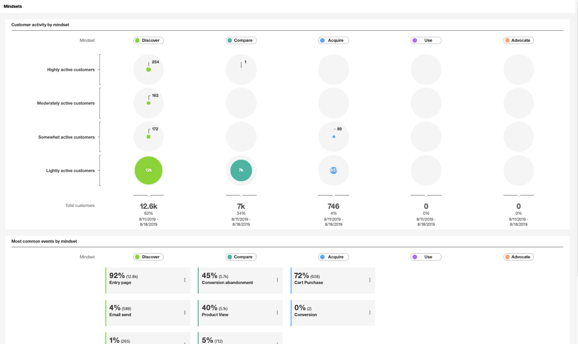 Original Mindset Report
Original Mindset Report
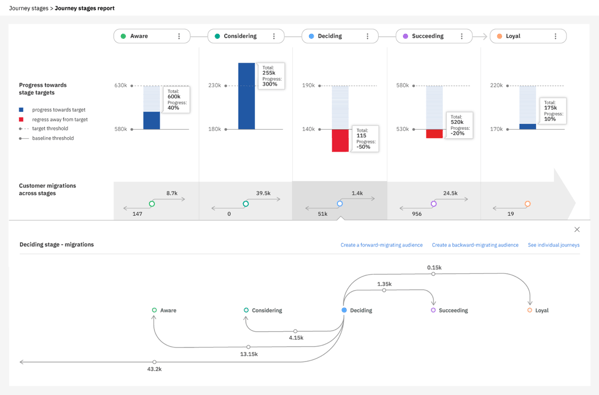 Journey Stage report
Journey Stage report
- Mindset changed event icon's name has been changed to Stage Migration and the Original mindset and New mindset attributes renamed Original stage and New stage respectively.
- Enhancements to the navigation bar offer a more streamlined look and sharper labeling and the Reports menu has been renamed Journey Analytics.
- Paths in the Channel summary report are now sorted by unique customers in descending order and the Most traveled metric has been temporarily removed.
- Now configure time zones in Journey Analytics to ensure consistent time zone reporting across Journey Analytics, Digital Analytics and Experience Analytics (Tealeaf) applications.
- Users now have the ability exclude specific journeys from journey reports
- Report descriptions can now be shown in the Description field of the report building panel.
Click here for more information on the new releases for Acoustic Journey Analytics
Acoustic Digital Analytics updates include:
- Acoustic branding changes in the UI
- The capacity to apply filters in standard reports to narrrow report results.
- Export Clickstream reports as Excel and CSV files. Open the Clickstream report and then click Menu > Export > CSV or Menu > Export > Excel.
- Access to the Digital Analytics Enterprise Dashboard directly from the Digital Analytics UI.
- Improvements to registration data processing and report calculation
- Logging out to Digital Analytics will also log you out of IBM id.
- Filter icons are now shown in standard report widgets
- Tracking Code Generator is now available
Click here for more information on the new releases for Acoustic Digital Analytics
Acoustic Experience Analytics (Tealeaf) enhance Replay and Data Export
Acoustic Experience Analytics (Tealeaf), also a component of Acoustic Analytics, is alternatively available as a standalone module. Below you will find a list of the latest improvements to Acoustic Experience Analytics:
- The user interface now reflects the Acoustic branding so when logging in you see a rebranded page and banner.
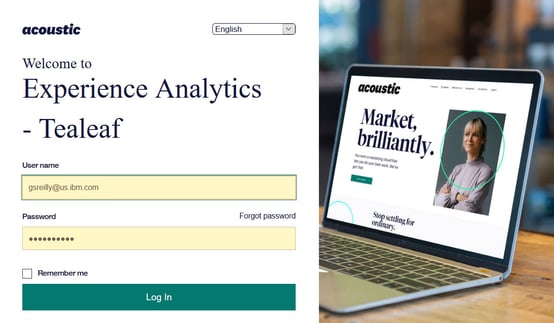
- A redesigned Replay interface offers updated and re-positioned icons and allows users to customize replay with a new Settings option.
- Setting option can also be used to specify session attributes you want displayed during Replay.
- Show mouse movement is available in Replay Settings and when enabled allows users to view the mouse movements when replaying the session with Auto Replay. This new feature can provide valuable insight into your customer's behavior.
- The newly designed Replay also provides the ability to retrieve static content from outside LTS files for LTS session replay and filter mouse movement events from the Replay and Raw data navigation panes.
- Anomaly Detection can now be configured to run on an hourly basis.
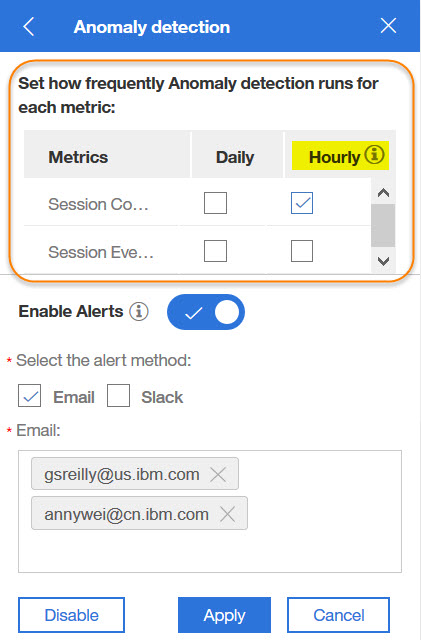
- Session Search BETA was renamed Search and made the default for searching sessions. Search and Classic Search options have been added to the Session Search page allowing you to switch between both options.
- Export all option has been added to the Session Search results page providing users with a new way to manage and monitor sessions searches.
- Data Export feature has been improved.
- Several usability enhancements have been made to the Snapshot Gallery
- A text widget has been added for communicating information to WorkSpace members.
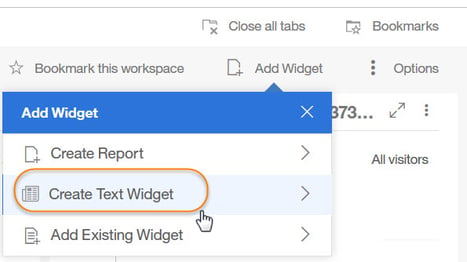
Click here for a detailed list of the enhancements released for Acoustic Experience Analytics (Tealeaf)
Need Help Leveraging Acoustic Experience Analytics (Tealeaf)?
Pereion Solutions specializes in Acoustic Experience Analytics (Tealeaf) and wants to help you get the most out of your CX investment. Below is a list of Pereion resources that are available to you in your efforts of effectively leveraging Acoustic Experience Analytics (Tealeaf).
Pereion Solutions Learning Paths Portal Offers Short Education Modules
Pereion Solutions' Learning Paths can help you expand your skills in key areas that are important to successful digital analysis. Our learning paths put resources at your fingertips to allow you to effectively leverage both the Acoustic Analytics (Watson CXA) and Acoustic Experience Analytics (Tealeaf) solutions to optimize customer experiences and maximize opportunities for your digital business. Our learning modules include:
- Acoustic Experience Analytics (Tealeaf) Fundamentals will help you grasp the basics of Experience Analytics (Tealeaf) so you can begin to understand customer behavior and recognize areas of improvement for your online business. The topics include: Simple Session Search, Advanced Session Search, Session Replay and Analysis, Managing Workspaces and Dashboards, and Creating Standard Reports.
- Acoustic Experience Analytics (Tealeaf) Formulas for Success include use cases and formulas that will provide you with a step by step process for getting started with effective digital analysis and optimized customer experiences to gain a competitive advantage in the online business world. Use case topics include: Geospatial Analytics, Struggle Analytics, Heatmap Analysis, Realtime Alerting, Business Process Optimization, and Anomaly Detection.
Click here to get started on your Learning Path to effective digital analysis or by clicking the tile below.
Pereion Now Offering Virtual Hands on Training
In addition to the education modules available in our Pereion Learning Paths, Pereion Solutions is pleased to now offer a virtual hands-on Acoustic Experience Analytics (Tealeaf) Training Course that will further develop your Tealeaf skills. Our new course is designed to provide the beginner level Tealeaf user the opportunity to develop intermediate level skills and covers two main learning modules: the Fundamentals of Tealeaf and Basic Event Building.
To learn more about the Tealeaf on Cloud training course or to register your organization for the virtual hands on training, please click on the button below. If your organization has specific requirements, we will work with you to customize the class to fit your needs.
Pereion Solutions Acoustic Experience Analytics (Tealeaf) eBook
Pereion has put together the top customer experience use cases you can apply to improve your digital intelligence and put customer insights to work using Experience Analytics (Tealeaf). Click here to download your copy and start to realize the business value of converting your customer behavior data into a competitive transformation tool.
-resized-600.jpg?width=300&height=102&name=Pereion__Logo_(640x167)-resized-600.jpg)