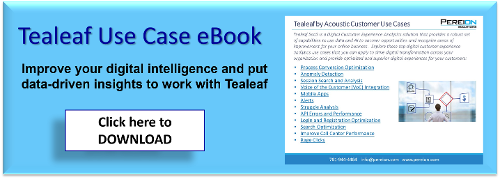Now is an ideal time to ensure your organization is following analytic best practices and leveraging all the advanced capabilities that Acoustic Analytics has to offer. Over the upcoming weeks, I will be highlighting topics, tips, and techniques your organization can apply to make sure you are fully utilizing all the tools and getting the most value from your investment.
Using Navigation reports in Digital Analytics
You probably know which pages your visitors are landing on but where do they go from there on your website?
Using navigation reports in Digital Analytics, you can find out what your visitors are trying to do and make it easier for them to do it. Two reports that are available in Digital Analytics to help you analyzing visitor pathing and navigation on your website are Clickstream and Truepath.
Clickstream Reports in Digital Analytics
A Clickstream report identifies paths visitors take before or after they visit a specified page. These reports can reveal trends in visitor behavior and help you to determine which paths are most successful in leading to conversions.
Each page in the clickstream path is represented as a node in the report. You can expand a path node to reveal the top next clicks and show how many visitors exited the path or went to pages beyond the top eight. You can also apply a segment to a Clickstream report. For example, applying a segment lets you understand pathing behavior for visitors on a mobile device vs. desktop.
Consider creating Clickstreams to achieve the following analysis objectives:
Track entry page performance - Analyze how many sessions are departing the website from a specific entry page. You can also analyze the path of sessions before or after the visitor arrives at the page. Use this information to identify underperforming entry pages and reveal opportunities to enhance entry page and marketing channel effectiveness.
Track path abandonment from specific pages - Evaluate and address causes for path abandonment from specific pages in the path.
Improve site search design - Analyze the use of your site search input mechanism and results pages. Use this information to increase search usage and usability.
.png?width=473&name=Clickstream%20(1).png)
Truepath Reports in Digital Analytics
A Truepath report shows visitor behavior for paths or funnels on your website that you define. Use Truepath to measure the effectiveness of your online processes, such as checkout, registration, and applications, and calls-to-action on marketing landing pages. Truepath can also be used to examine the throughput and completion rate of defined process steps. With this information, you can pinpoint steps where visitors abandon the path and then target the pages for improvement. You can also apply a segment to a Truepath to analyze the behavior of specific visitor segments. Compare the segment behavior to the overall visitor traffic for the path.
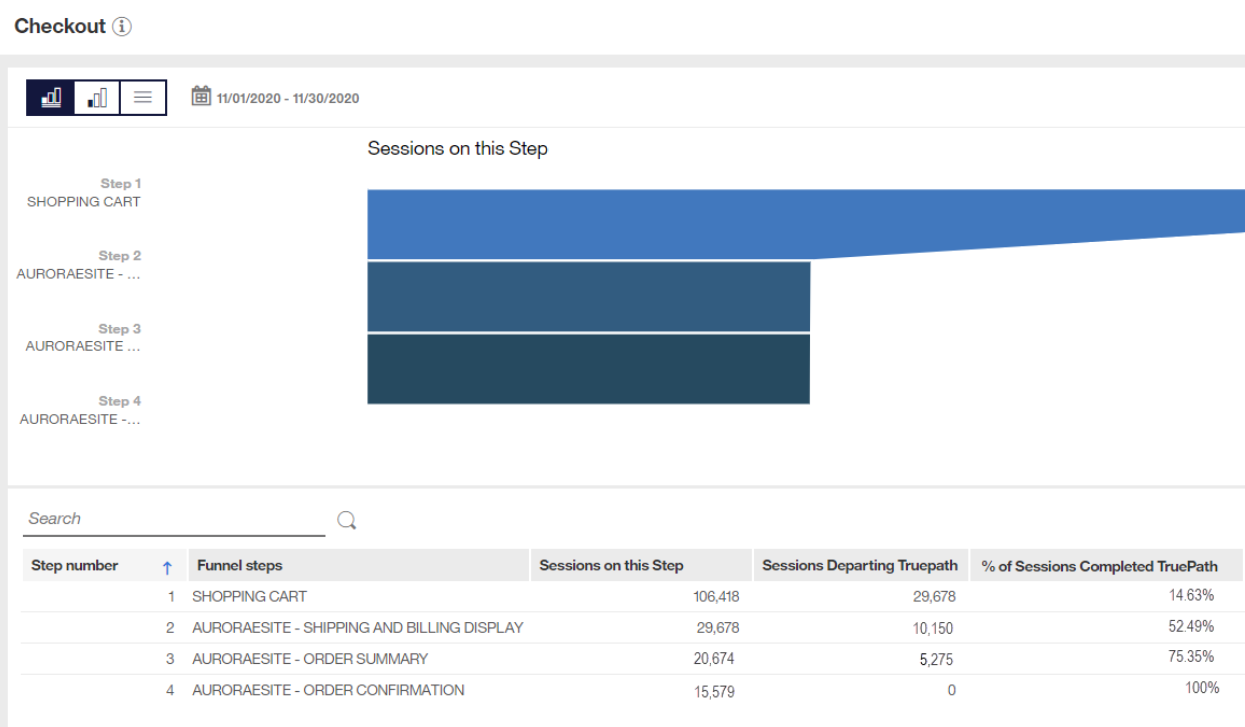
Use both Clickstream and Truepath reports to investigate use behavior and potential problems
Clickstream and Truepath reports can be used together to investigate visitor behavior and potential problems with a navigation path. You can create a Truepath to analyze an online process. If a page in the process shows high abandonment rate, you can create a Clickstream to determine the paths that visitors take after they depart the page.
For example, you are evaluating abandonment causes for steps in your checkout process. A Truepath reveals that many sessions depart the path after the billing page, but do not abandon the site. You want to determine the path of these sessions. You create a forward-looking Clickstream that uses the billing page as the starting point. The Clickstream shows that visitors to the billing page are directed to the privacy page to ensure a secure transaction. With this information, you change the privacy page to a popup window from the billing page instead of a new page. This change decreases the chance for sessions to navigate away from the billing page and increases the number of sessions that complete a purchase on your website.
As a next step, for visitors that abandon a funnel or important process on your website consider taking advantage of Journey Analytics to understand how many of those visitors come back to your site in another session and what they do when they come back.
In the upcoming weeks, we will dive into more best practices, tips, and techniques. Stay tuned!
Contact us for help with your Digital Analytics implementation
As Pereions' Digital Analytics Practice Leader, Kate Fox has 15 years of experience working with clients on their web analytic requirements, including implementations, updates, training, and analytic best practices. Additionally, Kate is certified in both Acoustic Digital Analytics and Google Analytics. Click here to contact Kate for additional help or any questions related to your Digital Analytics implementation.
-resized-600.jpg?width=300&height=102&name=Pereion__Logo_(640x167)-resized-600.jpg)