by Kate Fox, Digital Analytics Practice Leader
The purpose of segmentation is to better understand your visitors and to obtain actionable data to improve your website or mobile app. Segments define and locate a portion of sessions based on specific criteria, and then you can apply that segment to a variety of reports to perform analysis for that specific segment. Digital Analytics segmentation tool allows you to identify which segments of traffic are performing and which are not.
For example, you can apply a report segment to the Page Categories report to learn which content is viewed by visitors who arrive from Google campaigns. Or configure a segment to determine which content is popular among visitors from a particular country.
Segments can be used:
• within a variety of existing Digital Analytics (DA) standard reports
• within ad hoc reports
• within the Export section of the DA interface to export sets of data for further analysis
Report Segment Use Cases
Use cases of how segments can be used to explore visitors’ behavior and to answer questions you may have about your visitor population are reviewed below.
Analyzing your most valuable site visitors
Your website sells advertising. Your best visitors view many pages, including ad impressions, and spend a great deal of time on the site. To drive more engaged visitor sessions, you want to determine the acquisition sources of these visitors and what types of content they view.
Segment criteria: Page Views >= 10 AND Session Length >= 300
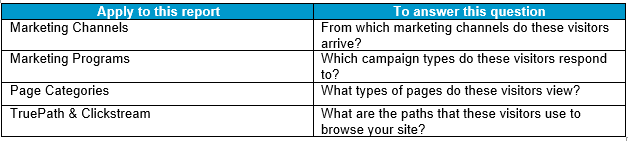
Analyzing the behavior of marketing program visitors
You want to assess the effectiveness of two email campaigns. The Marketing Programs report provides an assessment of each campaign individually and at a category level. However, you want to know what other actions these respondents performed on your site.
Segment criteria:
Marketing Program Category Is Shipping Promo OR Marketing Program Category Is Discount Promo
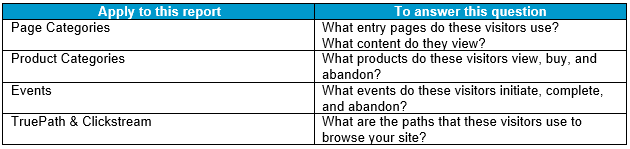
Analyzing cart abandoners behavior
You have an opportunity to remarket to every visitor that has abandoned at least one shopping cart item. You know there is a good chance there was at least some interest on their part. To be effective, you need to know how they arrive and what they view and what they are interested in.
Segment criteria: Abandoned Shopping Cart Items >= 1
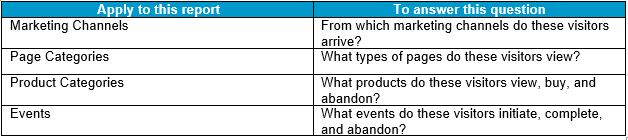
Analyzing buyer behavior
You are a brand manager who wants to drive sales to your television product line. For customers who browse television sets on your site, you want to know what other products they view. With this information, you can consider bundled offerings or site promotions on those other product pages. You also want to understand what marketing efforts are effective in bringing visitors to view and buy televisions.
Segment criteria: Product Category(s) Browsed Is Televisions
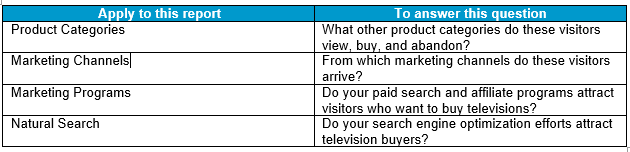
Analyzing landing page behavior
I have created a landing page designed to encourage visitors to buy sweaters. Is it effective? Does it lead to sales of other products as well? How are visitors arriving on this page?
Segment criteria: Destination URL contains mysite.com/landingpageA
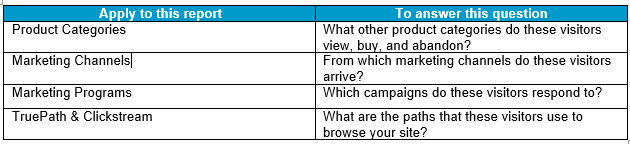
Comparing segments
One type of ad hoc report you can create is called segment compare, where you can compare up to 10 segments side by side. You can review an example of a useful segment compare report by navigating to the Opportunities workspace and clicking on the Segment Effectiveness report. This report shows which segments your site is most effective at reaching.
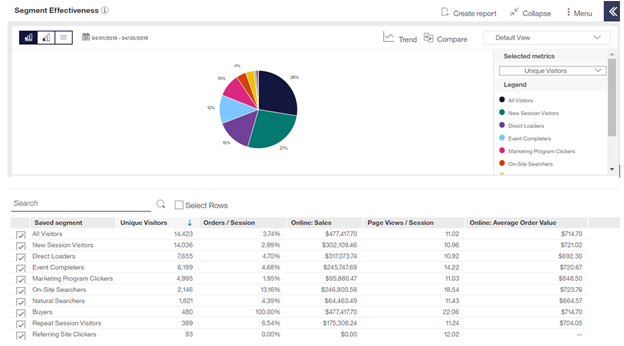
You can use this information to target a marketing campaign or special promotions to a specific segment. For example, if visitors that arrive through a marketing click are not generating sales, consider offering a discount, or improving the images. Also, test your site to ensure that they are not finding an error or any usability issues. If your Orders / Session from referring sites segment is low, consider whether your referring sites are appropriate for the products you are selling.
Additionally, you can use the date compare feature in a report to easily compare segment behavior to all visitors or another segment. To compare, select the same date range for Period A and Period B, then apply a segment to a period.
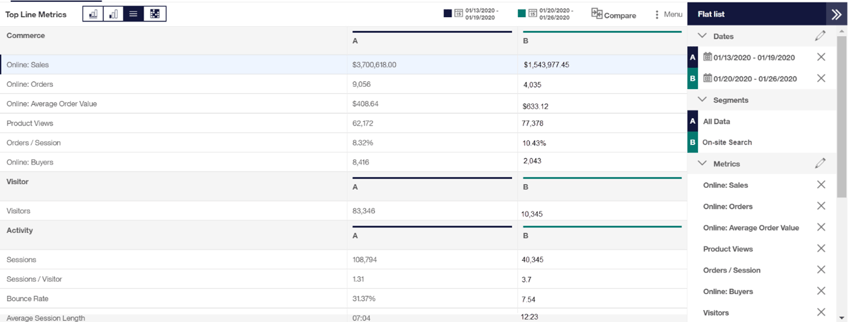
Choosing between segments and filters
Much of the power of Digital Analytics lies in its flexible segmentation and filtering capabilities. It is helpful to have a good understanding of when to use a segment vs. when to use a filter in a report. Often users may use a report segment when they ought to be using a filter based on the type of analysis they like to complete.
A filter narrows the report to just those rows that exactly match your criteria.
A segment changes the underlying source of data. A segment limits your report to just the sessions that match your criteria.
Visit the Acoustic Help Center for a deep dive and review of scenarios of when to use a segment vs. a filter: https://help.goacoustic.com/hc/en-us/articles/360042515754-Get-started-with-Acoustic-Digital-Analytics#a3
How to apply segments to standard reports
The Acoustic Help Center has information about how to create, edit and use report segments.
Go to https://help.goacoustic.com/hc/en-us/articles/360043010613-Get-started-with-ad-hoc-reports#a4 to learn about limiting reports to specific sessions by using segments.
To see a list of existing segments, click on the pencil icon next to the segment section in the report panel.
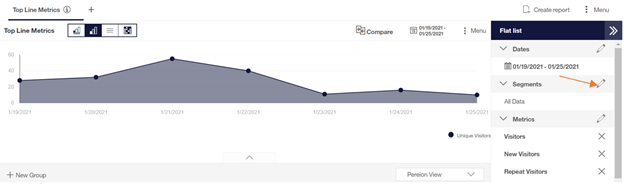
In the search segment panel, you can browse thru existing segments or search for a specific one.
Click on the segment to review the segment criteria.
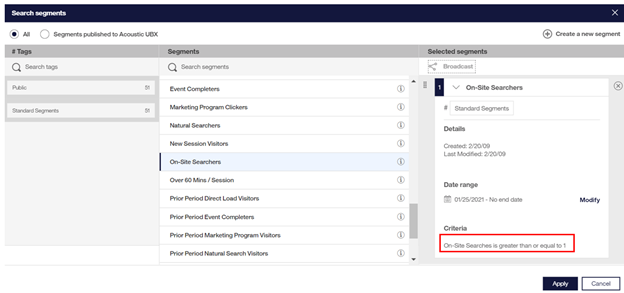
To create a new segment, click create a new segment
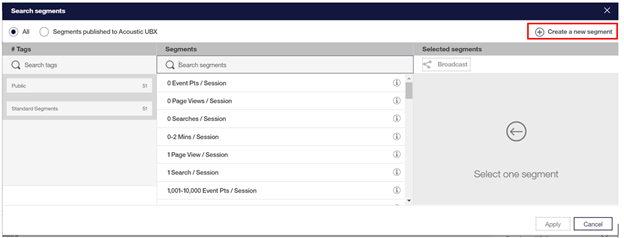
Give the segment a name and category. Click on the drop-down menus to define the segment criteria.
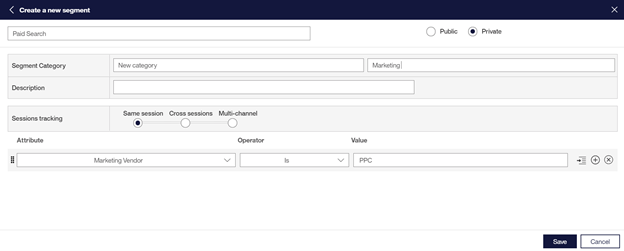 By default, a segment will start collecting data from the date you apply the segment to a standard report. This most likely will be the prior days date. If you need segment data for a longer historical date range, you must modify the segment date range. To do this click on the Modify link next to the date range when reviewing the segment criteria in the search segment panel.
By default, a segment will start collecting data from the date you apply the segment to a standard report. This most likely will be the prior days date. If you need segment data for a longer historical date range, you must modify the segment date range. To do this click on the Modify link next to the date range when reviewing the segment criteria in the search segment panel.
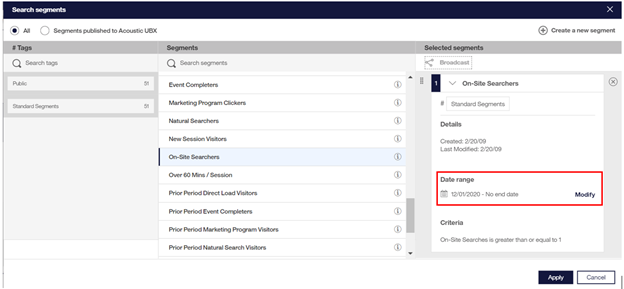
For more information, visit the Acoustic Help Center to learn how to apply segment to standard reports for historical dates: https://help.goacoustic.com/hc/en-us/articles/360042515754-Get-started-with-Acoustic-Digital-Analytics#a4
As Pereion's Digital Analytics Practice Leader, Kate Fox has 15 years of experience working with clients on their web analytic requirements, including implementations, updates, training, and analytic best practices. Additionally, Kate is certified in both Acoustic Digital Analytics and Google Analytics.
Pereion Offerings