by Kate Fox, Digital Analytics Practice Leader
Continuously monitoring and refining on-site search holds the potential to significantly increase usage, conversion, and customer satisfaction. Around 30% of visitors will use on-site search during their session. Search users are more likely to convert. The increased level of purchase intent provided by those using on-site search may result in conversions up to 5-6X higher than the average non-site search visitor.
Optimized search functionality improves conversions and sales for several reasons:A good site search solution will collect valuable data about what your visitors want and how they interact with your site with this data, you can create analytics reports that provide you and your colleagues with the insight you need to make data-driven business decisions.
On-site search terms can be capture by implementing Digital Analytics page view tagging on your search results pages. For more information on how to collect on-site search data in your reporting visit the Acoustic Help Center at: https://help.goacoustic.com/hc/en-us/articles/360042513854-Page-View-tag
To make sure your site brings better search results consider these industry tips and techniques.
Monitoring Site Search Effectiveness
Goal:
Create a baseline of current usage and value for comparison to future effectiveness after implementing changes. To do so, you may want to create a performance index specific to your business. This allows for consistent internal benchmarking of site search performance.
Steps:
1. Obtain the site-wide key performance indicators applicable to your business. For example, navigate to the Topline Metrics report and locate data for the following metrics: sessions, unique visitors, unique buyers, orders, bookings, applications, or sales for all visitors to your site.
2. Obtain the same data specifically for the segment of site visitors that represent on-site search users. This can be achieved by applying a segment to the Topline Metrics report with the following criteria on-site searches is greater than or equal to 1.
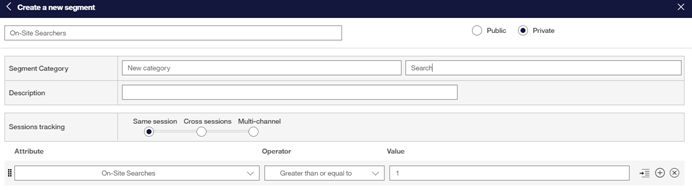
3. Present data side-by-side, creating calculations for customer conversion rates as well as any other key performance indicators that apply to your business.
4. Set targets for conversion effectiveness based on historical performance.
5. Monitor conversion on an ongoing basis to identify trends in site search effectiveness and to assess the opportunity for improvement.
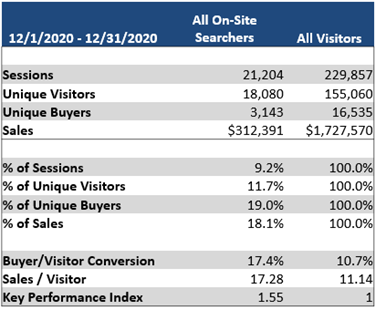
Because this analysis focuses on delivering a baseline understanding of on-site search users, a majority of the insight is for use in comparison to future time periods.
Based on results, consider the following actions:
Reducing Unsuccessful Searches
Goal:
Analyze common searches that return no results, to identify opportunities to increase conversion. Use the on-site search report to identify popular search terms that return no search results for visitors on your site. Drive incremental revenue and customer satisfaction by identifying these terms and tuning on-site search to return results.
Steps:
1. Go to the On-Site Search report located in the Behavior workspace.
2. Identify the site-wide average for sales, orders, applications, or bookings per search.
3. Sort search-term performance by using the average number of results metric.
4. Identify the top searches with no results returned, based on the number of search sessions.
5. Calculate the potential value from ensuring that these search terms return results. Assume that an increase in conversion would result in the customer converting at an average rate.
Based on results, consider the following actions:
• For zero-search-results terms that correspond to available products - Populate the search engine results page with the appropriate products and descriptions to meet visitor needs.
• For zero-search-results terms that do not correspond to available products - Depending on the amount of customer interest and its alignment with brand goals, consider adding this product to your website.
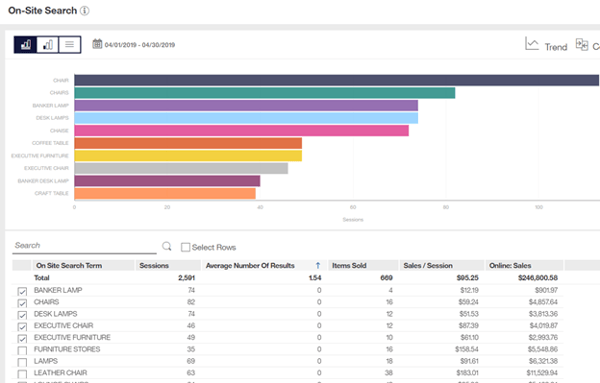
On-site search Pathing
Goal:
To improve the experience for on-site search users navigating your website.
Create Clickstream reports to and from the search results pages to gain further insight into this behavior.
Steps:
1. Create a new ad hoc report and set the report type as Clickstream.
2. Select the date range for your report.
3. Add in the search results page ID into the report by clicking on the pencil icon next to Path.
4. Use the search box to find the search results page.
5. Select the page traffic flow direction for the Clickstream. Either forward-looking or backward-looking from the search results page.
6. Select the metrics you like to include in your Clickstream.
7. Generate the Clickstream report.
Actions you can take based on the results for paths to a search results page:
• Low rates of search from the home page - Ensure that callouts and search functionality are visible for visitors on the home and key landing pages.
• Low rates of search from category and product pages - Ensure that callouts and search functionality are visible throughout the website.
• A disproportionate number of searches from a category - Compare search traffic breakdown by category to the overall breakdown of website traffic by category. Identify the categories in which customers have difficulty finding the product. Investigate category pages and merchandising choices to determine the root cause.
Actions you can take based on the results for paths from a search results page:
• High rates of second searches - Consider adding filtering/faceted refinement technology to your site to allow visitors to refine their searches without the need to enter a new search. Collect insightful data on filtering/faceted refinements by implementing tag attributes on this feature.
• High rates of site departure - Suggests that unsuccessful search results were confusing, causing visitors to leave. Examine the search results page design. Ensure that the page provides clear instructions for refining searches in the case that a visitor did not receive results. Consider analyzing and improving results relevance to decrease departures.
• High rates of abandonment to the home page - When visitors do not find the information they are looking for using on-site search and left the website to search for it on other websites or by using search engines. Analyze results to understand and improve on-site search engine effectiveness.
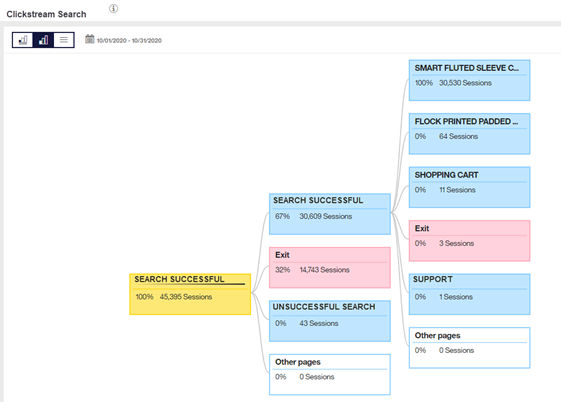
As Pereion's Digital Analytics Practice Leader, Kate Fox has 15 years of experience working with clients on their web analytic requirements, including implementations, updates, training, and analytic best practices. Additionally, Kate is certified in both Acoustic Digital Analytics and Google Analytics.
Pereion Offerings