by Kate Fox, Digital Analytics Practice Leader
Tracking Paid Campaigns
MMC parameters are added to the end of destination URLs for offsite marketing links that allow you to track offsite campaign activity in Acoustic Digital Analytics (DA) reporting.
The Marketing Management Center (MMC) looks at the first page view of each session on your site. If the URL for that page view contains a cm_mmc parameter, that session activity will be tracked in the Marketing Programs report.
There are four elements to a cm_mmc parameter:
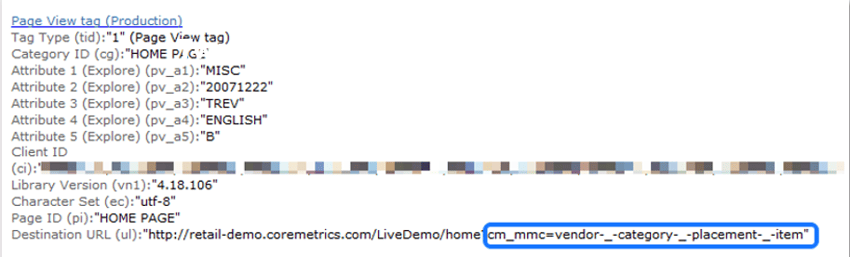
Each value within the cm_mmc parameter is required. If you do not need to use all four MMC parameters, you can pass null or NA but do not leave any MMC parameter values blank.
The cm_mmc parameter allows you to specify the vendor, category, placement, and item information that is displayed in the Marketing Programs report. Each one of these values is placed within the parameter, separated by the string -_-. Spaces in the MMC parameters should be encoded with a %20 or + sign.
You should generate MMC URLs by using the Tracking Code Generator to process bulk sheets and automatically append tracking codes to the destination URLs with MMC parameters. The Tracking Code Generator will automatically encode special characters (ex- spaces or commas) as well as help catch any errors in the MMC destination URLs that are created.
To download the Tracking Code Generator, navigate to Admin > Tracking Code Generator.
Vendor / Category / Placement / Item: These four MMC parameters are used to link information to a manageable four level hierarchy.
Below are examples of naming conventions that can be used when creating MMC destination URLs.
Paid Search
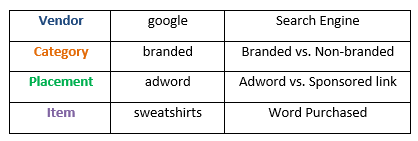
MMC Destination URL:
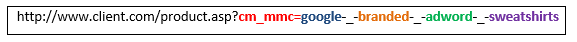
Below is an example of what this looks like. The Tracking Code Generator will encode spaces for you.
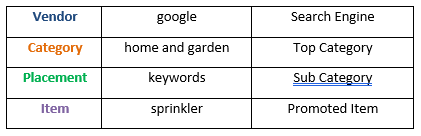
MMC Destination URL:
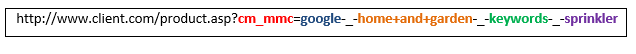 OR
OR
MMC Destination URL:
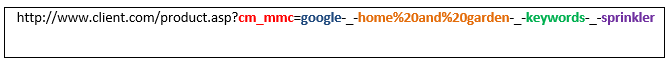
Email Campaigns
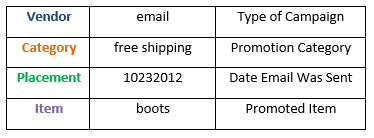
MMC Destination URL:
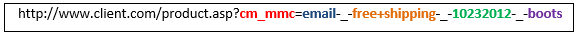
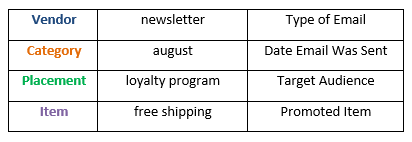
MMC Destination URL:

Display Ads
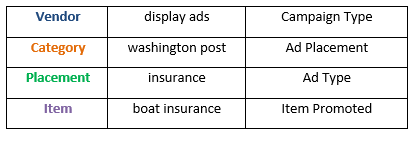
MMC Destination URL:
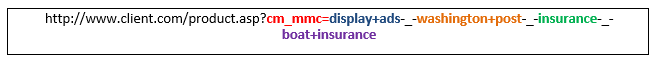
Social Media
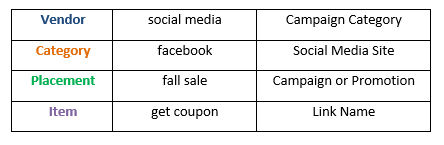
MMC Destination URL:

MMC: Character and URL Limits
Character limits for each value of an MMC parameter is 256 characters. E.g. if the four MMC parameters are used, each value (e.g. Vendor or Category) cannot exceed 256 characters. The whole URL cannot exceed 1024 characters.
It is recommended to keep the names of the four values as short but meaningful as possible as this will help make the Marketing Programs report easier to read and interpret.
Common Issues with MMC
Reporting Best Practices
One of the easiest ways to analyze MMC and marketing campaign performance is by reviewing the Marketing Programs report. The Marketing Programs data is present in both a hierarchy and flat list format.
By analyzing the performance of marketing campaigns and links, you can shift spending to high-performing vendors, campaigns, and creative elements.
You can complete the following types of analysis by using data from the Marketing Programs report:
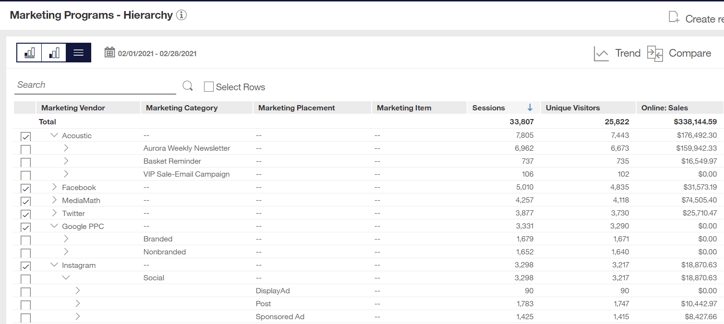
Additionally, MMC URLs populates data in the following area in DA:
Invalid reports
You can review a report in DA that allows you to see invalid or broken cm_mmc links. The most common reasons for broken links are malformed URLs or redirects stripping off the parameter values.
Navigate to Standard Workspaces > Acquisition > Invalid Marketing Programs to access this report. It is recommended that you review the invalid report on a weekly frequency. As a next step configure a report email for this data to be easily distributed across your organization.
More information on how to troubleshoot and correct links that appear in the invalid reports can be reviewed here.
How Is Traffic Bucketed with MMC Parameters?
The four main referral channels in the Marketing Channels report are:
Use the Marking Channels report to understand which channels (paid and unpaid) drive the most traffic and have the best conversion rates for your website.
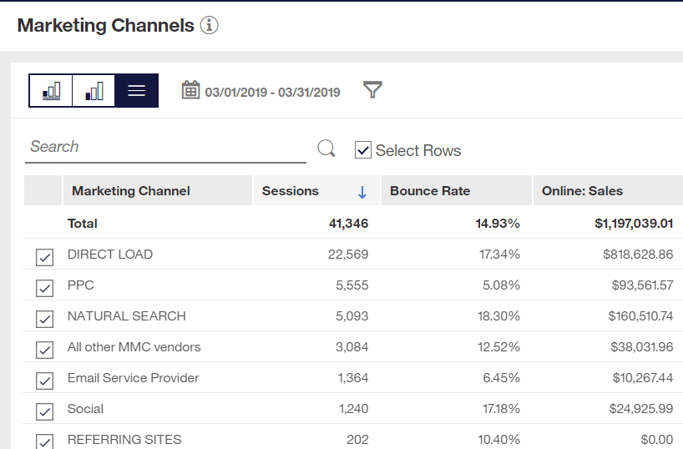
For more information, visit the Acoustic Help Center to learn more about the Marketing Channels report.
You can manage MMC vendors to group the vendors into distinct channels such as Email, Paid Search, Social, or Display Ads. Any MMC vendors that are not assigned to a specific marketing channel remain in the All Other MMC Vendors marketing channel. To manage MMC vendors navigate to Admin > Marketing Channels. To learn more about this topic check out the Acoustic Help Center to manage marketing channels.
Marketing Attribution Windows
On average, customers click through 5 marketing links before converting making it necessary to deliver multiple marketing campaigns. Effective marketing requires that customers receive multiple marketing campaigns. However, the standard method of attribution that is used in online marketing is to attribute the entire value of a conversion to the last click. Two of the many reasons for this standard include the tracking requirements of pay-for-performance marketing vendors and the limitations of traditional web analytics solutions. This is a valid and important method of attribution but the reliance on a single method can result in the misallocation of marketing budgets. What marketers need is a comprehensive and holistic view of the value of the marketing programs across clicks.
DA offers a flexible solution to enable marketers to understand how to holistically attribute credit to marketing programs with sales, sessions, and other key activities.
Marketing attribution windows are built on three key parameters:
You can add in different marketing attribution windows metrics (ie Sessions or Sales 30 day backward first click) into the DA marketing reports.
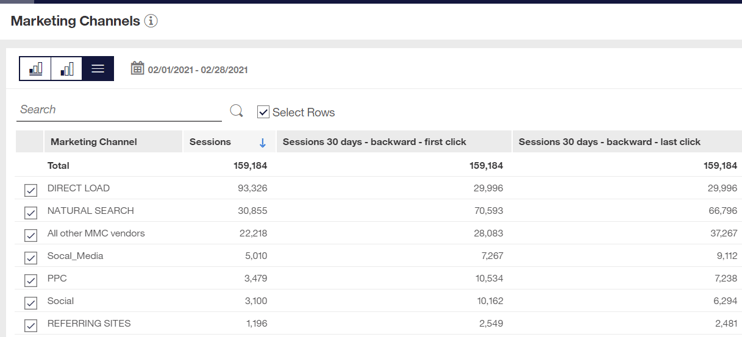
You can review a list of marketing attribution windows that are enabled for client ID by navigating to Admin > Attribution Windows. If you like to make changes to your attribution windows parameters open a case with Acoustic Support.
For more information, visit the Acoustic Help Center to learn more about attribution windows.
Pereion Offerings