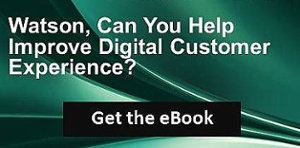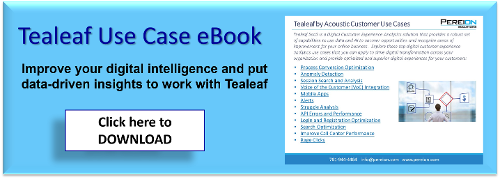Many new features have been introduced for Watson Customer Experience Analytics (CXA), including IBM Tealeaf Customer Experience (CX) on Cloud, and IBM Digital Analytics (DA) that offer increased functionality and improvements in utilization. Let’s take a closer look at a few of the key enhancements recently released.
Watson Customer Experience Analytics (CXA) advancements offer more insight and control over your data
- Access to personal data in Watson CXA can now be restricted based on user roles, helping you to comply with the new European Union's General Data Protection Regulation (GDPR).
- The real-time report feature allows you to get important metrics updates in real time and see how your sales, buying sessions, average order value, and product views are trending throughout the day. Data is updated automatically every 5 minutes, and you can filter sales and product views by product name, product ID, or category.*
 New real-time report feature in Watson CXA allows you to see how important metrics are trending
New real-time report feature in Watson CXA allows you to see how important metrics are trending
- Flexible reporting provides a new way to create and use ad hoc reports. Designed to increase the speed of creating custom reports, flexible reporting allows making immediate changes to the report easier than having to create a new report or edit a previous ad hoc report using the standard method. Flexible reporting also helps facilitate deeper analysis by having multiple dimensions breakout within your populated data and segments that filter your data with specific criteria.**
- Reports can now support multiple currencies, allowing you to select monetary values in your organization's preferred currency.***
*The real-time report feature is currently available only as a limited release. Check with your customer representative for availability.
**Flexible reports are currently available only as a limited release. Contact your customer representative for availability or to get early access to this feature to provide feedback and help improve this feature.
***Contact your support representative to update your Watson CXA account to reflect the correct currency in your reports.
New features for IBM Tealeaf Customer Experience (CX) on Cloud offer increased functionality and improved user management
- In accordance with General Data Protection Regulation (GDPR), controls have been added to help ensure personal and sensitive data of visitors to your website is protected.
- Session search now includes archived sessions, allowing you to search and replay exported sessions that have been archived to IBM Cloud Object Storage (COS).
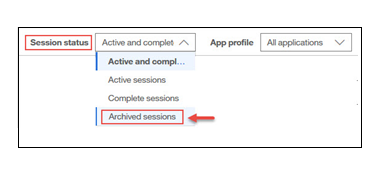
- An enhancement to Asset Manager now allows you to view the image files uploaded to Native Replay, providing you better visibility in the folder structure and the ability to delete and download files from the Images folder on the IBM Tealeaf on Cloud file system.
- The sub-search functionality has been extended, allowing you to search for specific words or phrases that appear in the session itself and to go directly to the pages and steps that contain the searched term.
- Improvements in utilization for KPI and Process reports allow you to now run an existing KPI or Process report against a different application without having to recreate the report.
- A new type of Event to detect when two or more events occur in sequence can now be created, offering you increased functionality in your event reporting.
- Compare Event count instance data to data averages overtime with the new Rolling Data feature that provides additional insight on a metric performance over time.
- A new Refresh capability has been added to the Replay user interface, allowing you to manually refresh the replay and ensure you are viewing the most up-to-date replay of a customer’s session.
IBM Digital Analytics (DA) enhancements provide increased ease of use and improved visibility
- In support of the General Data Protection Regulation (GDPR), the various enhancements have been added to offer more protection when collecting and storing personal information.
- With IBM Support migration to a new support portal, all links from IBM Digital Analytics to support have been updated to direct you to the new portal.
- Standard reports can now be added to an ad-hoc workspace for easier viewing and use, and the reports can be viewed/surfaced in any of your ad-hoc workspaces.
- More control over displaying trend lines is available, as you can choose alternative dimension values between different chart modes and the report will remember these values when you switch to another mode.
- All admins can now create and manage their own Custom Marketing channels, and once a custom channel is created it can be used immediately in the Marketing Channels (Beta) Report.
Learn more about the benefits!
With the current updates, and more to come, learn more about how the new UI for IBM Digital Analytics and IBM Tealeaf on Cloud can help you to optimize on your digital marketing efforts and position you to more easily adopt Watson Customer Experience Analytics (CXA) to improve customers’ experience across your website.
Explore the new features in IBM Tealeaf on Cloud by clicking here.
Understand more about the enhancements offered in IBM Digital Analytics by clicking here
Join us on May 24th for a webinar, "Delivering Great Customer Experiences with Broadway’s Bat Phone,” to learn how IBM Business Partner Pereion Solutions and Watson Customer Experience Analytics help the Shubert Organization to gain greater visibility into online activity and to offer their customers a great experience buying their Broadway tickets. Register and reserve your spot by clicking here.
If you would like assistance in helping your company take advantage of IBM Watson Customer Experience Analytics, request a demo or download our new Watson CXA eBook by clicking below.
-resized-600.jpg?width=300&height=102&name=Pereion__Logo_(640x167)-resized-600.jpg)