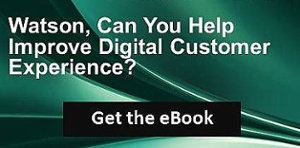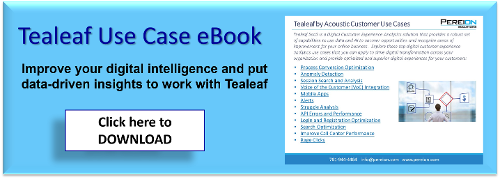Released in August, the current enhancements for IBM Digital Analytics and IBM Tealeaf on Cloud offer refinements in reporting and improvements in usability that provide a more enriched user experience. Let’s take a more detailed look at what’s new.
Enhancements to new UI for IBM Digital Analytics
Here are some of the features offering enhanced reporting and increased efficiency:
- A new Cross Sold Product Report offers insight into product affinities.
- The Page Categories and Product Categories reports have been expanded to support 15 levels of page or product categorization.
- Ability to schedule a recurring ad-hoc report to run on a quarterly basis.
- Ability to download and email your reports in the native Excel format.
- Type-ahead functionality is now available in report filters.
- Content in exported and emailed report files will translate into your local language selection when switching to another language.
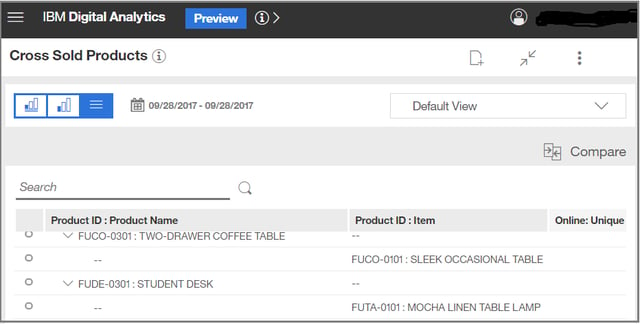
New Cross Sold Products report in IBM Digital Analytics
New features in IBM Tealeaf on Cloud
Take advantage of new enhancements that offer increased functionality and improved usability.
- Session search added to the landing page.
- Improvements to the Report builder user interface that allow you to quickly and easily change the view of your report data.*
- A new field added to the configuration settings for Snapshot capture.*
- A new way to delete Tags directly from the left panel of the Event Manager.
- A redesigned user interface for Alerts for enhanced usability.
- Improved highlighting for Replay that incorporates an overlay method of highlighting.
* Standard and Premium Editions only
Advancements in IBM Watson Customer Experience Analytics (CXA)
For users already enjoying the advantages of increased visibility into customers’ journeys and experiences offered with Watson (CXA), there are additional new benefits introduced with this release.
- Save journey-level audiences in addition to saving audiences at the report level and at the attribute level.
- Updates to the In-store channel where in-store purchase data is now included in revenue KPIs in journey reports, mindsets, and on the Overview dashboard.
- Better labeling for event attributes in mindsets.
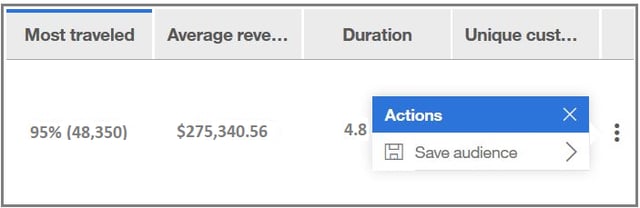
New ability to save journey-level audiences in IBM Watson CXA
Learn more about the benefits!
With the current updates, and more to come, learn more about how the new UI for IBM Digital Analytics and IBM Tealeaf on Cloud can help you to optimize on your digital marketing efforts and position you to more easily adopt Watson Customer Experience Analytics (CXA) to improve customers’ experience across your website.
Understand more about the enhancements offered in the new UI for IBM Digital Analytics by clicking here or view a learning video here.
Explore the new features in IBM Tealeaf on Cloud by clicking here.
Ready to start with delivering exceptional customer experiences? Our new Watson Customer Experience Analytics (CXA) eBook highlights the top 10 use cases and formulas for success with step by step processes for getting started with effective digital analysis and optimized customer experiences using Watson CXA. Watson CXA provides a set of capabilities contained within IBM Digital Analytics and Tealeaf on Cloud combined. If you would like assistance in helping your company take advantage of IBM Watson Customer Experience Analytics, request a consult or download our new Watson CXA eBook, please click below.
-resized-600.jpg?width=300&height=102&name=Pereion__Logo_(640x167)-resized-600.jpg)