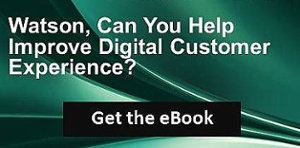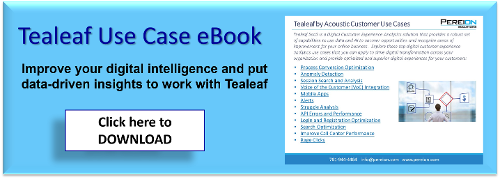Several improvements and new features were released in Q2 for Watson Customer Experience Analytics (CXA), IBM Tealeaf Customer Experience (CX) on Cloud and IBM Digital Analytics (DA). In addition, Watson CXA was named a leader in customer experience solutions. Let's take a more detailed look at the latest enhancements.
Watson CXA updates provide improved user management capabilities and increased access to flexible reports
- Watson CXA now has expanded access to preview flexible reports. All IBM Watson CXA customers that have enabled IBM Digital Analytics within the US data center now have access to preview flexible reports. Data is available for only one of your IBM Digital Analytics client IDs and historical data is limited to a few months worth of data during the preview period. With flexible reports, you can quickly create ad hoc reports for all your data.**
- User management preview allows you to see a list of your users and roles without having to leave Watson CXA.
**Flexible reports are currently available only as a limited release. Contact your customer representative for more information.
Watson CXA named a leader in customer experience solutions
In the Forrester Wave™: Customer Analytics Solutions Q2, 2018 report, Watson CXA recently ranked as a top performer in customer experience analytic solutions. Learn more about why IBM Watson CXA is a leader in the pack, how it helps to bring about better business results and what is driving the need for "do-it-for-me”(DIFM) marketing customer insight solutions. Click here to download the Forrester report from IBM.
IBM Tealeaf CX on Cloud has many new enhancements that provide increased ease of use and functionality
- Ability to delete all sessions option has been added to the Session Search list. This feature allows users to delete sessions from IBM Tealeaf on Cloud, including sessions exported to IBM Bluemix COS, and IBM Softlayer COS.
- Remove user's personal information from Tealeaf reports by using the Purge feature. You can selectively delete dimension values from displaying in any report to any level of the user (including org admins, support users, sysadmins). Additionally, you can purge all historical data associated with the dimension from Tealeaf on Cloud reports.
- The Distance Between Event condition has been enhanced to include two new parameters:
- ExistsOnCurrentStep
- ExistsOnCurrentHit
 When you specify Exists on Hit or Exists on Step, the distance is calculated only when the Event fires and fires on the current Hit or current Step, otherwise the fired events are ignored. This can be useful when you need to track all occurrences of a Distance Event.
When you specify Exists on Hit or Exists on Step, the distance is calculated only when the Event fires and fires on the current Hit or current Step, otherwise the fired events are ignored. This can be useful when you need to track all occurrences of a Distance Event.
- Expanded capabilities for the Asset Manager. The ability to search, view details, download, delete and upload Web Replay Assets capabilities have been included in the Asset Manager.
- Can't remember which sessions you viewed? Now viewed sessions are marked with play icons making it easier for you to see which sessions you previously viewed.
- Ability to authorize a regular user to help manage Session Export tasks with a new role named SessionDataAdmin. Users that are assigned the SessionDataAdmin role will have access to the Data Export feature and can create exit and manage Session Export tasks.
- An All Alerts option has been added to the Alert Manager. In the past, alerts were viewable only by the person who created them and by the users with whom the Alert was shared. Now, the All Alerts option provides the OrgAdmin access to every alert for the organization, making it easy to access, manage and troubleshoot Alerts.
IBM Digital Analytics improves report features and the management of personal data
- New and improved reports features. Click stream report can now expand to 10 nodes. Top Line Metrics reports now support quarter-to-date and year-to-date date ranges.
- Management of personal data has been expanded in legacy Digital Analytics and associated applications. Click here for more details.
- Get your answers from Watson! Simply click the Watson icon at the top right of your screen for answers to all your questions. For support, click the Support card or for technical information, click the Develop card both located at the bottom of Watson Assistant.
Share your ideas to improve Watson CXA, Tealeaf on Cloud or IBM Digital Analytics
Have an idea to improve Watson CXA, Tealeaf on Cloud or IBM Digital Analytics? Submit your feedback or feature ideas on the Aha! Watson Marketing Ideas site. IBM will review your comments and suggestions for new product features and provide status updates as decisions are made. You also can vote on a previously submitted ideas as this information helps to prioritize development of new features
Top 10 use cases to improve on digital intelligence using Watson CXA
In our eBook, “Watson, Can You Help Improve Digital Customer Experience?,” we put together a list of the top 10 use cases you can implement to improve your digital intelligence and put customer insights to work with IBM Watson CXA. Click below to download our eBook.
Pereion Solutions can assist you in identifying your customers' paths, understanding your customers' struggles, and experiences and then optimize your site and maximize business opportunities using Watson CXA. Read how one client delivers outstanding customer experiences using Watson CXA coupled with the help of Pereion Solutions. Click below for a copy of the case study.
-resized-600.jpg?width=300&height=102&name=Pereion__Logo_(640x167)-resized-600.jpg)